Hello readers! Do you love stalking blogs like I do? Or...do you wanna stay in tuned with my latest blog updates without missing a single post? :P
Well then let me introduce you to Imotiv!
![Untitled]()
Imotiv is a blog-reading app that helps you organize several blogs on one single platform so you can read your favorite blogs on the go! Its special technology is capable of breaking down wordy articles and then outline the most expressive line in a blog post. You can now easily choose what you want to read only by a few clicks!
Stalking blogs has always been my favorite pastime! With Imotiv, I now get to read my favorite blogs and be constantly fed of their latest updates on my iPhone!
You must sign up with Twitter or Facebook to access Imotiv while Nuffnang users can login with their email address! After signing up, now you're ready to follow your favorite blogs! In the search bar, simply key in the blog address you wanna follow (e.g.: www.jessica-chaw.com), click the follow button and taadaaa! You are now following your fav blog and leave the updating job to Imotiv!
On top of that, you can now INTERACT with your fav bloggers in Imotiv by commenting on their blog entries. It's a really wonderful comment system (which I personally think is much better than Blogger's) because it allows you to have a personal one-to-one conversation with the blogger.
What's more,Imotiv is now available in both iPhone and Android! I have installed it once it is available for download in Apps store and I'M LOVING IT. I enjoyed spending my leisure time to read blogs and interacting several bloggers: all with the help of Imotiv! Furthermore, Imotiv also sends notifications to me if a reader comments on my blog. How awesome is that!
![Untitled]()
Recently I hosted a giveaway in my blog but some of you are not so sure of what Imotiv is, and how to comment under Imotiv. So there are two ways you can comment under Imotiv, the first one is using the Imotiv app in your phone (easiest way!), and the second way is as follows:
-Click on the blog title
-Scroll the page down until you see the Imotiv comment box
There you go! I love how the Imotiv comment box organizes all the comments neatly! :D
Now can you see why I love using Imotiv? Sign up now and don't forget to follow my blog in Imotiv!!!
![]()
Well then let me introduce you to Imotiv!
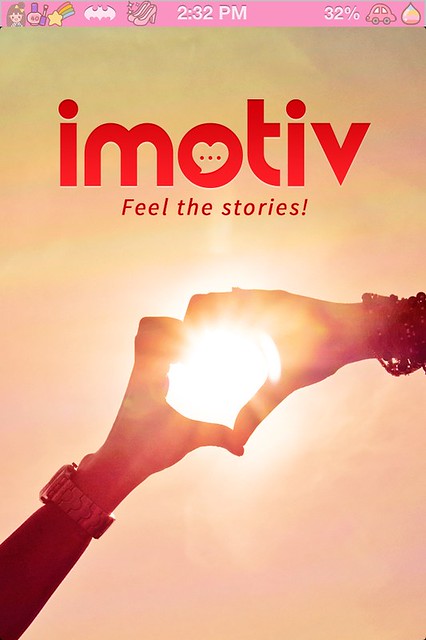
Imotiv is a blog-reading app that helps you organize several blogs on one single platform so you can read your favorite blogs on the go! Its special technology is capable of breaking down wordy articles and then outline the most expressive line in a blog post. You can now easily choose what you want to read only by a few clicks!
Stalking blogs has always been my favorite pastime! With Imotiv, I now get to read my favorite blogs and be constantly fed of their latest updates on my iPhone!
You must sign up with Twitter or Facebook to access Imotiv while Nuffnang users can login with their email address! After signing up, now you're ready to follow your favorite blogs! In the search bar, simply key in the blog address you wanna follow (e.g.: www.jessica-chaw.com), click the follow button and taadaaa! You are now following your fav blog and leave the updating job to Imotiv!
On top of that, you can now INTERACT with your fav bloggers in Imotiv by commenting on their blog entries. It's a really wonderful comment system (which I personally think is much better than Blogger's) because it allows you to have a personal one-to-one conversation with the blogger.
What's more,Imotiv is now available in both iPhone and Android! I have installed it once it is available for download in Apps store and I'M LOVING IT. I enjoyed spending my leisure time to read blogs and interacting several bloggers: all with the help of Imotiv! Furthermore, Imotiv also sends notifications to me if a reader comments on my blog. How awesome is that!

Recently I hosted a giveaway in my blog but some of you are not so sure of what Imotiv is, and how to comment under Imotiv. So there are two ways you can comment under Imotiv, the first one is using the Imotiv app in your phone (easiest way!), and the second way is as follows:
-Click on the blog title
-Scroll the page down until you see the Imotiv comment box
There you go! I love how the Imotiv comment box organizes all the comments neatly! :D
Now can you see why I love using Imotiv? Sign up now and don't forget to follow my blog in Imotiv!!!

